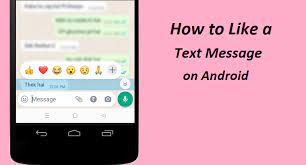Are you worried about the security of your iPhone? Keeping your iPhone locked is crucial to protect your personal information from prying eyes.
In this article, we’ll show you different ways to lock your iPhone, whether it’s setting up a passcode or using Touch ID or Face ID.
Don’t worry, it’s easier than you think! Follow these simple steps to ensure your iPhone is secure and your data stays safe.
Why Locking Your Iphone Is Important
Locking your iPhone is important because it helps protect your personal information from being accessed by unauthorized individuals. When you lock your iPhone with a passcode or biometric authentication, such as Face ID or Touch ID, you create a layer of security that prevents anyone else from accessing your device without your permission.
This is crucial because your iPhone contains a wealth of sensitive information, such as personal photos, emails, contacts, and even financial data. Without a lock, anyone who gets their hands on your iPhone can easily access and misuse this information.
Different Ways to Lock Your Iphone
To keep your device secure, you can choose from various methods to safeguard your iPhone.
One option is to set up a passcode. This is a simple yet effective way to prevent unauthorized access to your device. By creating a unique combination of numbers or even alphanumeric characters, you can ensure that only you can unlock your iPhone.
Another method is to use Touch ID or Face ID, depending on the model of your iPhone. These biometric authentication features allow you to unlock your device using your fingerprint or facial recognition. It adds an extra layer of security and convenience.
Lastly, you can also enable the ‘Find My iPhone’ feature, which allows you to remotely lock your device in case it gets lost or stolen.
Setting up a Passcode for Your Iphone
One way to ensure the security of your iPhone is by setting up a passcode. It is a simple yet effective method to protect your personal information from unauthorized access.
To set up a passcode, go to the ‘Settings’ app on your iPhone and tap on ‘Touch ID & Passcode’ or ‘Face ID & Passcode.’ Then, tap on ‘Turn Passcode On’ or ‘Set Passcode.’
You will be prompted to enter a six-digit passcode, but you can also choose a custom alphanumeric code for added security. Once set, your iPhone will require the passcode to unlock, making it difficult for anyone else to access your device and its data.
Remember to choose a passcode that is easy for you to remember but hard for others to guess to ensure maximum security.
Using Touch ID or Face ID to Lock Your Iphone
Using Touch ID or Face ID is a convenient and secure way to protect your personal information on your iPhone.
With Touch ID, you can easily unlock your iPhone by placing your finger on the home button. It uses your unique fingerprint as the passcode, ensuring that only you can access your device.
Face ID, on the other hand, uses facial recognition technology to unlock your iPhone by scanning your face. It works quickly and accurately, providing an additional layer of security.
Both Touch ID and Face ID can also be used to authorize purchases in the App Store and iTunes, making it even more convenient to download apps and media.
With these features, you can rest assured that your iPhone is protected and your personal information stays safe.
Tips for Securing Your Iphone Lock Settings
Securing your iPhone’s lock settings is crucial for protecting your personal information. To ensure maximum security, follow these tips.
First, make sure to enable a passcode or a biometric feature like Touch ID or Face ID. This will prevent unauthorized access to your device.
Next, consider setting your iPhone to erase all data after multiple failed passcode attempts. This will add an extra layer of protection in case your phone gets stolen.
Additionally, regularly update your iOS software to fix any security vulnerabilities. Avoid using simple passcodes like birthdates or repetitive numbers, as they can be easily guessed.
Finally, be cautious when installing third-party apps and only download from trusted sources.
Conclusion
In conclusion, locking your iPhone is essential for protecting your personal information and ensuring the security of your device. By setting up a passcode or using Touch ID/Face ID, you can prevent unauthorized access and keep your data safe.
Remember to choose a strong passcode and enable additional security features like auto-lock and erase data after multiple failed attempts. Taking these steps will provide you with peace of mind and safeguard your iPhone from potential threats.